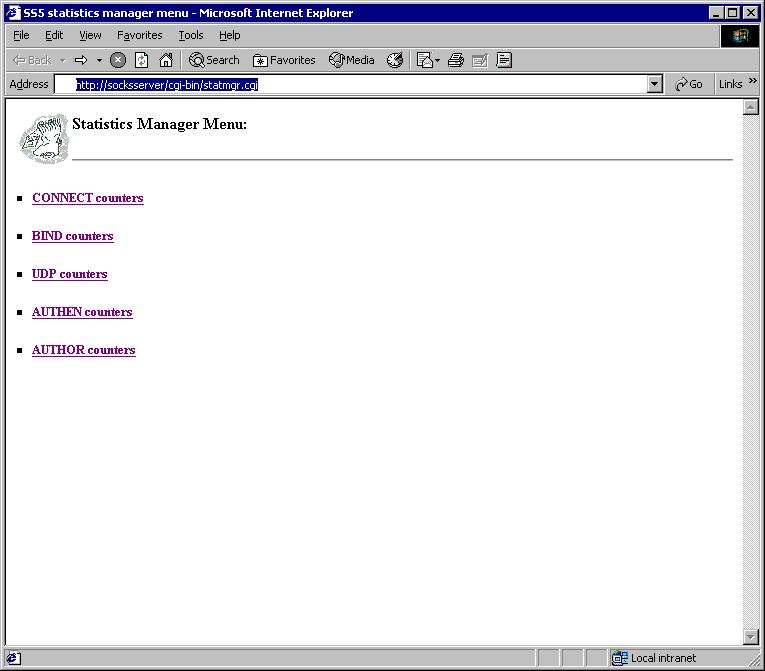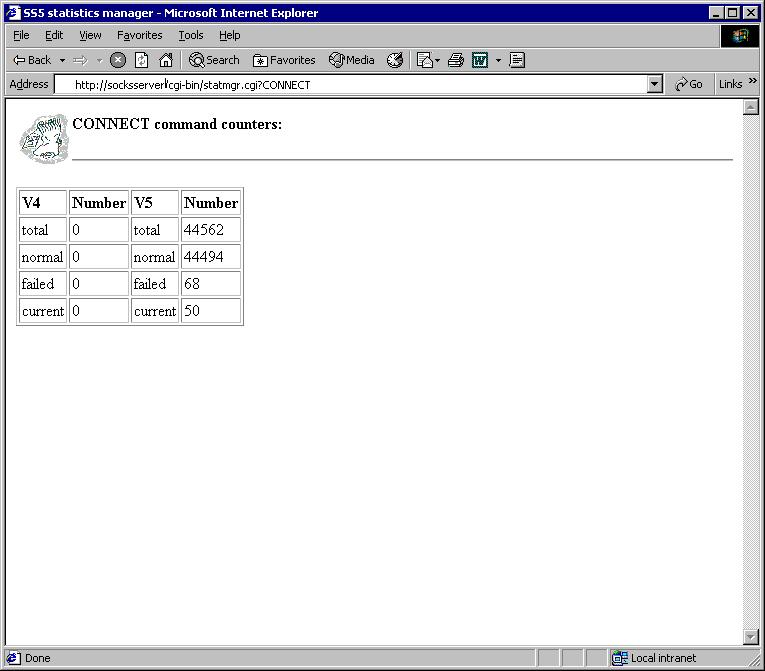Console
SS5 statistics console reports socks server statistics such as number of connections, authentications and authorizations.
SS5 balancing console shows virtual ip connections and sessions affinity.
To enable web console, follow this steps:
install a web server into the system where ss5 is working
copy the statmgr and balamgr binary file from source distribution (modules/mod_statistics/statmgr.cgi and modelus/mod_balance/balamgr.cgi) to your web server cgi-bin directory (i.e. /var/www/cgi-bin/) and set execution permissions to the file
copy the SS5Logo.jpg file from source distribution (modules/mod_statistics/statmgr) to your web server images directory (i.e. /var/www/html/)
set SS5_CONSOLE option into ss5.conf file
using a browser, open the URL http://socksserverip:1080/cgi-bin/statmgr.cgi
using a browser, open the URL http://socksserverip:1080/cgi-bin/balamgr.cgi
|
|
SS5 Main menu :
|
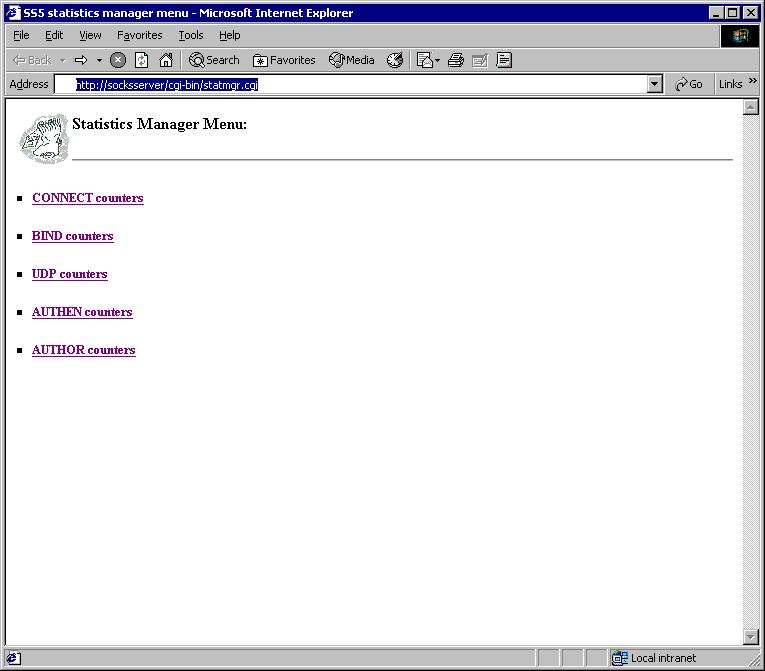
|
|
SS5 Connect menu:
|
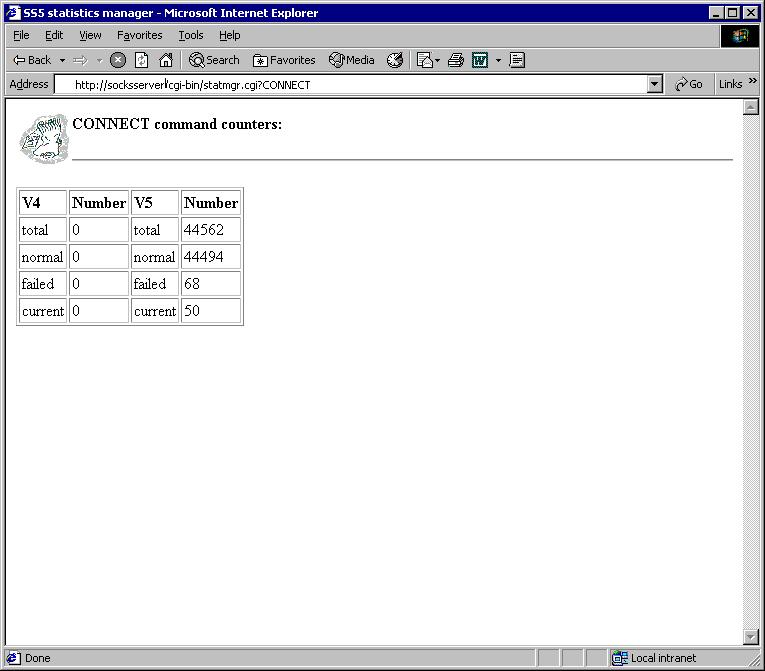
|